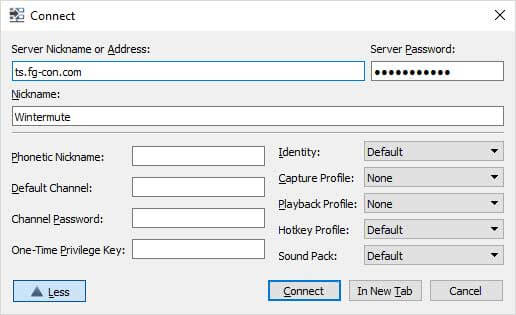Quick Start
Connecting to Teamspeak
After you have downloaded and installed Teamspeak, it's time to connect to the voice chat server. We use a server that is provided by www.FG-Con.com for the Fantasy Grounds community use.
Connecting with GM Wintermute
Open TeamSpeak and click the Connections menu option and select Connect.
In the dialog box that appears, enter the Server Nickname of ts.fg-con.com, Server Password of Dungeoneers, and Your Nickname. Now click the connect button in the bottom right corner.
TeamSpeak will connect with the server and show you a popup connection message. Now you need to find GM Wintermute's channel. Once you have located the correct channel, double click on the channel name and TeamSpeak will switch to that channel. Here is a list of the channels by game system.
Dungeons & Dragons Channel
Game Channels -> D&D5E -> Wintermute's TOA
Pathfinder Channel
Game Channels -> Pathfinder -> Wintermute's Game
What is FG-Con?
FG-Con is a online convention for Fantasy Grounds. A weekend packed with FG games from every ruleset for every skill level. Host a game or play in a game during the convention. Visit the website at www.FG-Con.com for more details.