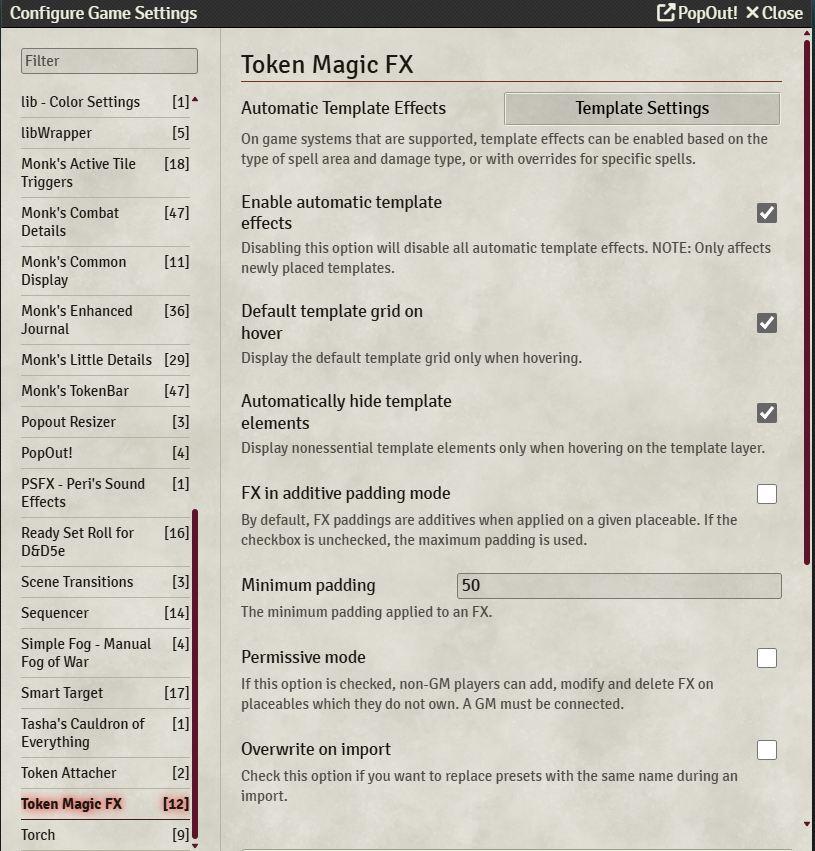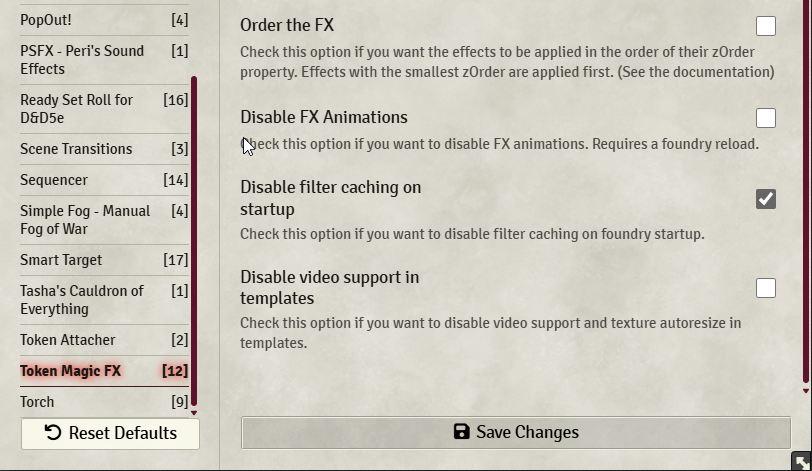Foundry Virtual Tabletop is known for its deep customization and powerful visual capabilities, but sometimes the built-in options just don’t capture the full cinematic potential of a scene. Whether you want your wizard’s aura to shimmer with arcane energy or your campfire to glow with soft, pulsing light, Token Magic FX is the module that can take your visual storytelling to the next level.
This module isn’t just for flashy effects—it’s a tool for reinforcing mood, narrative, and the unique qualities of each character, item, or spell. Here's a closer look at what makes Token Magic FX one of the most immersive modules available on the platform.
What Is Token Magic FX?
Token Magic FX is a Foundry VTT module that applies shader-based visual effects to tokens, tiles, and drawings. These effects are powered by the PixiJS graphics engine and include things like glows, pulses, shadows, outlines, distortions, color shifts, filters, and more.
The effects can be tied to specific triggers—like activating an ability, moving a token, or applying a status condition—or simply used to create visual ambiance during exploration or combat.
Key Features
Extensive Library of Effects
Token Magic FX includes a large and growing library of pre-configured effects. You can add fire, smoke, lightning, magical auras, ghostly transparency, distortion fields, glowing eyes, and dozens of other animated or reactive filters to your tokens.
Apply Effects via Macros or Automation
Effects can be applied manually through macros, or automated using modules like Dynamic Active Effects (DAE), Midi-QOL, or Active Token Effects. This means a character can automatically start glowing when a specific buff is active or become translucent when under the effect of Invisibility.
Highly Customizable
Each effect is defined using a JSON string, and you can tweak nearly every aspect—color, speed, size, animation style, opacity, and more. You can also stack effects for more complex visuals (for example, adding a glow, a distortion, and a shadow to a single token).
Works on Tokens, Tiles, and Drawings
While it's most often used with tokens, you can apply effects to tiles (like magical runes on the floor), drawings, or even interface elements. This allows for dynamic environments as well as character effects.
How It Enhances Gameplay
Token Magic FX isn’t just about looking good—it has real utility in gameplay and storytelling:
- Visual Buffs and Debuffs: Easily represent status conditions like Bless, Fear, or Invisibility with color-coded or animated effects.
- Spellcasting Flourish: Make spellcasting more dramatic by triggering effects like fire rings, swirling magic, or lightning sparks when spells are cast.
- Environmental Storytelling: Show the presence of magic, danger, or corruption in the world by adding effects to floors, objects, or NPCs.
- Character Aesthetics: Give certain characters or creatures a visual identity. An angelic NPC might glow with a soft light, while an undead creature emits shadowy wisps.
These effects help reinforce what's happening in the game without needing to describe every detail. They draw the players’ attention and create a memorable visual layer to your campaign.
Installation and Setup
- Open the Module Browser in Foundry VTT.
- Search for Token Magic FX, install it, and activate the module.
- Optionally, install FX Master, Dynamic Active Effects, or Active Token Effects for deeper automation and more control.
- Use sample macros from the module’s GitHub repository or community forums to get started quickly.
- Create your own effects by copying and modifying existing JSON configurations.
For best performance, make sure players are using modern browsers and reasonably capable hardware. Token Magic FX is lightweight, but large scenes with many active effects may impact performance on lower-end machines.
Best Practices and Tips
- Use Sparingly: Too many effects at once can be visually overwhelming and may slow down the game. Use them selectively for key moments or standout characters.
- Label Your Macros Clearly: Create a macro library of your most-used effects so you can trigger them quickly during play.
- Coordinate with Other Modules: Combining Token Magic FX with animation modules like JB2A or Sequencer creates powerful layered visual effects.
- Experiment and Preview: You can test effects by applying them to a blank token or tile on a test scene before using them in-game.
Final Thoughts
Token Magic FX is one of those modules that quietly elevates the overall experience at your virtual table. It provides a visual language for spells, conditions, and character identities that enhances immersion without requiring extra narration. Whether you're running a high-fantasy campaign full of glowing swords and divine magic, or a horror story where corrupted NPCs leak shadow from their eyes, Token Magic FX gives you the tools to show—not just tell.
It takes a little setup to get the most out of it, but once you’ve got your effects dialed in, the impact is immediate and lasting.