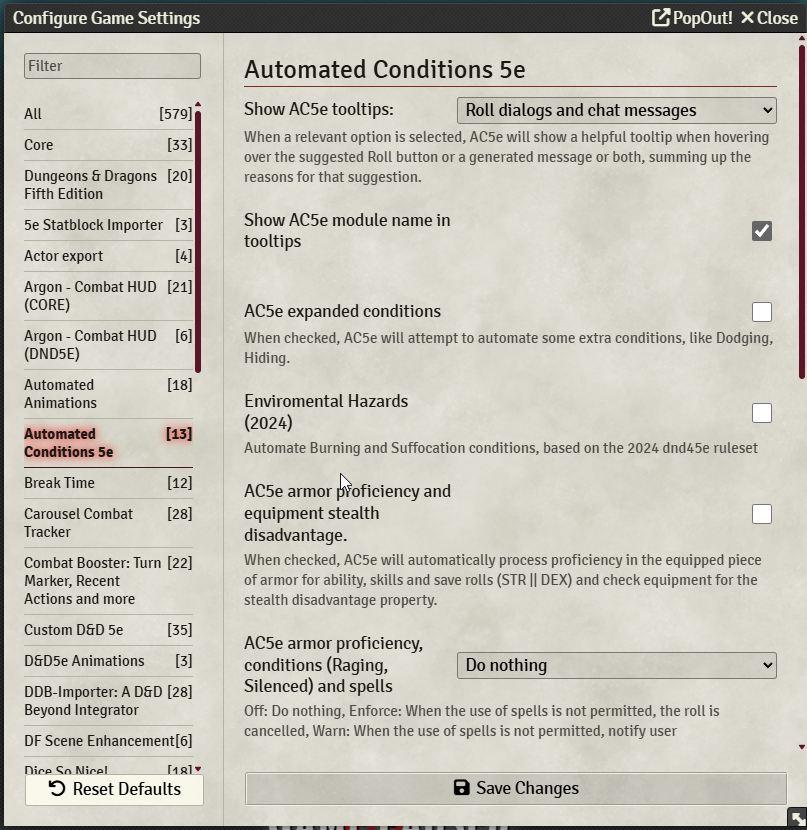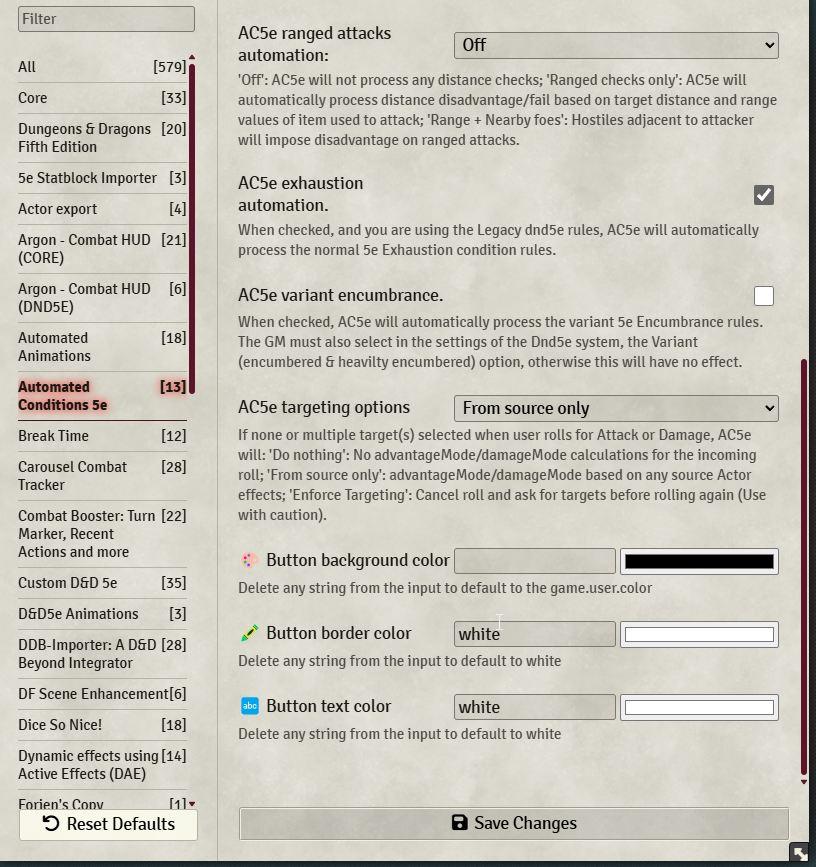Fellow adventurers and Dungeon Masters! If you're diving deep into the world of Dungeons & Dragons 5th Edition within the fantastic virtual tabletop environment of Foundry VTT, then you've likely encountered the magic of modules. Today, I want to shine a spotlight on a module that has become an absolute game-changer for streamlining combat and managing character states: Automated Conditions 5e.
Let's be honest, keeping track of all those pesky conditions in 5e can be a bit of a juggling act, especially during a fast-paced combat encounter. Is that goblin prone and poisoned? Did the wizard succeed on their saving throw against being frightened? Remembering and applying the effects of these conditions can sometimes slow down the flow of the game.
Enter Automated Conditions 5e, a module that aims to take that cognitive load off your shoulders and automate the application and removal of conditions based on various triggers within Foundry VTT. This isn't just about displaying a little icon on a token; it's about making those conditions matter in real-time.
What Does Automated Conditions 5e Actually Do?
This module works by hooking into various game events and applying or removing conditions based on predefined rules. Here's a glimpse of what it can do:
- Automatic Application: When an effect that imposes a condition is applied (like a spell or a monster's ability), the module can automatically add the corresponding condition to the target's token. No more manually dragging and dropping!
- Saving Throw Integration: If a condition allows for a saving throw at the end of a creature's turn, the module can prompt for that roll and automatically remove the condition on a success.
- Duration Tracking: Many conditions have a specific duration. Automated Conditions 5e can track these durations and automatically remove the condition when the time is up.
- Synergistic Effects: Some conditions have specific effects on gameplay. For example, a prone creature grants advantage on melee attacks against it. This module can often automate these mechanical effects, applying advantage or disadvantage where appropriate.
- Customization: While it comes with a robust set of default rules, the module often allows for customization, letting you tweak how certain conditions are handled or even add automation for custom effects.
Why Should You Use It?
The benefits of using Automated Conditions 5e are numerous:
- Increased Efficiency: Spend less time managing conditions and more time focusing on the narrative and player interaction. Combat flows smoother and faster.
- Reduced Errors: Eliminate the possibility of forgetting a condition or misapplying its effects. The automation ensures consistency and accuracy.
- Enhanced Immersion: By automating the mechanical aspects of conditions, you and your players can stay more immersed in the moment.
- Less DM Overhead: DMs already have a lot to keep track of. This module lightens the load, allowing you to concentrate on running the encounter effectively.
- Improved Player Experience: Players can see the effects of conditions on their characters and enemies in real-time, leading to a clearer understanding of the battlefield.
Getting Started with Automated Conditions 5e
Installing Automated Conditions 5e is as simple as installing any other Foundry VTT module. You can usually find it in the “Add-on Modules” section within the Foundry setup. Once installed and enabled for your world, you'll likely find settings within the module configuration to customize its behavior.
Tips for Effective Use:
- Explore the Settings: Take some time to familiarize yourself with the module's configuration options. You might find settings that perfectly suit your game style.
- Test it Out: Run a few test encounters to see how the automation works in practice. This will help you understand its capabilities and identify any potential conflicts with other modules.
- Communicate with Your Players: Let your players know you're using this module and how it will affect gameplay. This ensures everyone is on the same page.
- Keep it Updated: Like all modules, ensure you keep Automated Conditions 5e updated to the latest version to benefit from bug fixes and new features.
In Conclusion:
Automated Conditions 5e is a powerful tool that can significantly enhance your D&D 5th Edition experience in Foundry VTT. By automating the often tedious task of managing conditions, it frees up mental space for both the DM and the players, leading to smoother, more immersive, and ultimately more enjoyable gaming sessions. If you're looking to streamline your combat and focus on the exciting parts of your adventures, I highly recommend giving this fantastic module a try. You might just wonder how you ever played without it!