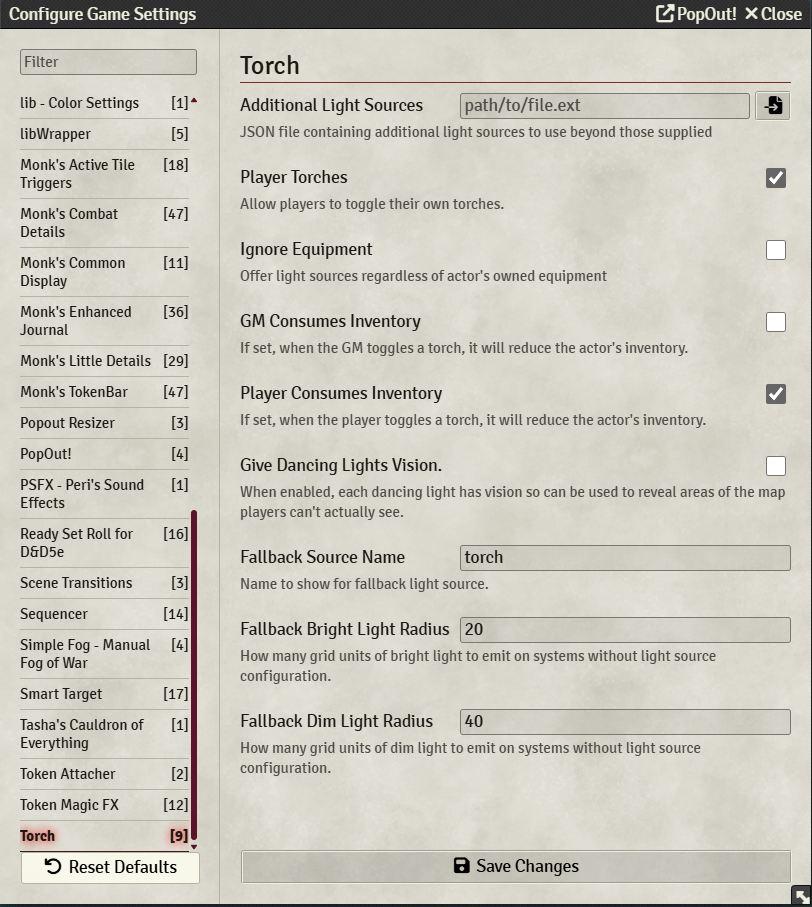
Lighting can be one of the most atmospheric and impactful elements in any tabletop RPG session, especially when you're running the game on a platform like Foundry VTT. Whether you’re crafting tense dungeon crawls, eerie forest paths, or deep crypt explorations, controlling how and when players can see is a powerful tool.
The Torch module for Foundry VTT adds intuitive, easy-to-use lighting controls that can significantly improve your game’s immersion without adding a bunch of extra prep time.
What Is the Torch Module?
The Torch module provides players and game masters with a simple way to toggle light sources directly from a token's HUD. This means players can “equip” a torch, lantern, or magical light with a single click, and then just as easily extinguish it when needed.
It integrates smoothly with Foundry’s dynamic lighting system, automatically illuminating a character’s surroundings when the light source is activated. When the light goes out, so does visibility, plunging the character back into darkness.
Key Features
Here are the standout features of the Torch module:
-
Toggle Light Sources via HUD
A flame icon appears on tokens, allowing players to turn light sources on or off easily. No need to manually adjust token settings every time someone lights a torch. -
Customizable Light Source Presets
Define exactly what light sources are available to players. You can create presets for torches, lanterns, magical lights, and more—including different colors, ranges, and animations. -
Darkvision Control
Characters with darkvision can toggle it as needed. This is helpful when visibility matters for mechanics or narrative reasons. -
Item Integration
Light sources can be linked to items, allowing for limited-use torches or magical items that burn out over time. -
Modular Compatibility
Works well with other popular Foundry modules like Dynamic Active Effects (DAE) and Midi-QOL, enabling even deeper integration for those using advanced automation.
Enhancing Gameplay
Lighting is more than just aesthetics—it can shape the way players approach situations. With the Torch module, players must decide when to reveal their position by lighting a torch, or when to risk going without. This adds a layer of tension to exploration-heavy campaigns.
As a game master, you can create puzzles or hazards that rely on limited visibility. Perhaps enemies are repelled by light, or illusions only become visible in complete darkness. The module helps you create those moments without slowing down the session.
How to Install and Set Up
- Open the Module Browser in Foundry VTT.
- Search for Torch, install the module, and activate it.
- Access the module settings to configure the available light source types, colors, durations, and other properties.
- You're ready to use it. Players will see a small light toggle icon when selecting their tokens.
To get the most out of Torch, consider pairing it with visual enhancement modules like Perfect Vision, Token Lighting Animation, or Weather Effects.
Final Thoughts
The Torch module isn’t flashy or complex, but it provides meaningful improvements to how lighting works in Foundry VTT. It’s perfect for campaigns that want to emphasize atmosphere, realism, or tactical exploration.
If you're running a game where light and darkness are more than just visual decoration, Torch is well worth installing. It gives players more agency, simplifies the GM’s job, and turns lighting into a dynamic part of the storytelling toolkit.
