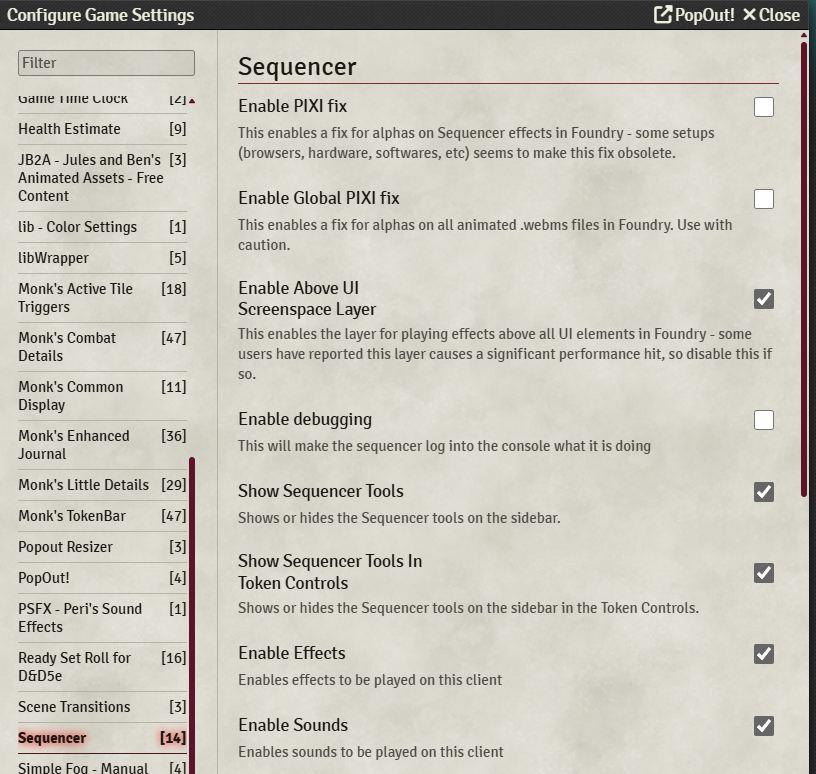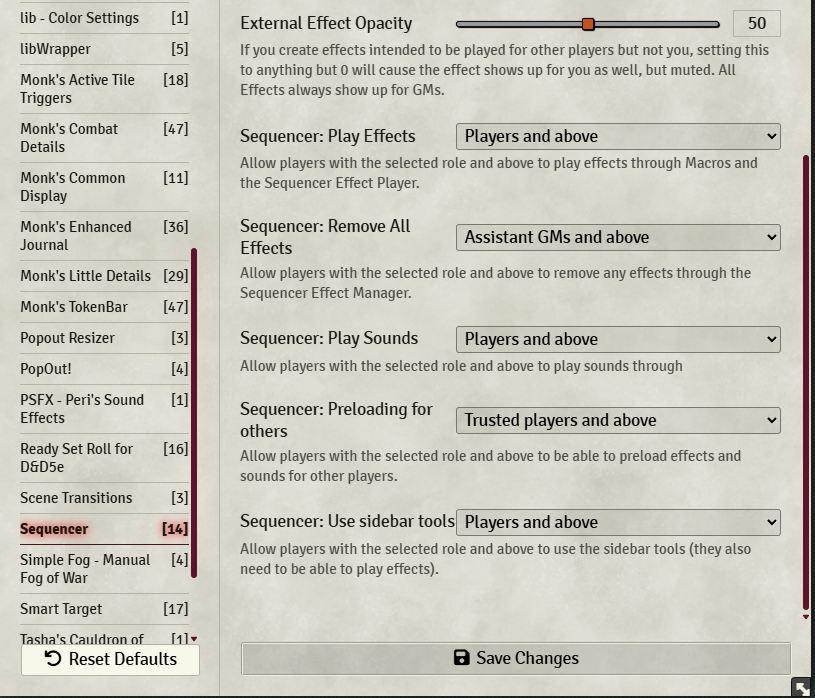Foundry VTT is known for its flexibility and modularity. But when it comes to cinematic flair—dynamic spell animations, synchronized audio, or visual effects that respond to gameplay—one module stands out above the rest: Sequencer.
More than just a visual add-on, Sequencer is a powerful automation framework that transforms how you present and deliver in-game effects. Whether you’re launching fireballs, triggering scene-wide camera pans, or animating tokens as they teleport across the battlefield, Sequencer gives you the tools to choreograph complex actions in a way that feels polished, fast, and immersive.
What Is Sequencer?
Sequencer is a visual effects and automation engine for Foundry VTT. It provides an extensive API for creating and managing animations, audio cues, token effects, and macros in a sequence—allowing you to string together multi-step events that play out smoothly and in sync.
It works seamlessly with other modules like JB2A Animated Assets, Token Magic FX, and Midi-QOL, but it can also be used standalone for custom scripting and visual storytelling.
Core Features
Animated Effects Anywhere
Sequencer can place visual effects directly on tokens, measured templates, tiles, drawings, walls, and more. Whether it's a spell explosion, a burst of light, or a teleportation shimmer, you control where and how it appears.
Flexible Timing and Control
You can build complex sequences with step-by-step timing. Need a delay between a lightning bolt and the reaction of nearby creatures? Want to time a sound effect with an animation? Sequencer lets you define precise control over every moment.
Layered Events
Run multiple animations at once, or stack actions in a chain. For example, play a spell animation, then move the camera to the caster, then zoom to the target, then trigger an effect on the token—automatically.
Token Movement and Visibility
Sequencer can animate token movement (with or without teleporting), rotate tokens, control visibility, or even spawn temporary effects like summoned creatures or projectiles.
Integration with Macros and Other Modules
Use Sequencer to drive effects in Midi-QOL, Automated Animations, or custom macros. You can attach effects to attack rolls, damage results, or saving throws for smooth, in-world reactions.
Example Use Cases
Here’s what you can do with Sequencer out of the box:
- Cinematic Spellcasting: Trigger fireball animations that arc from the caster to the target, explode, shake the screen, and fade.
- Teleportation Effects: Play a ripple animation, fade a token out, reposition it, and fade it back in—all with sound and light flashes.
- Dynamic Trap Reactions: When a player steps on a tile, launch a spring-loaded animation, play a sound, and apply damage.
- Intro and Cutscene Tools: Pan across the map, fade in tiles, display narrative text, and control lighting for a scene transition or dramatic event.
Installation and Setup
- Go to Foundry’s Module Browser and install Sequencer.
- Enable the module in your world settings.
- (Optional but recommended) Install JB2A Animated Assets for access to hundreds of free spell animations.
- Start creating sequences via macros or integrate it with Automated Animations to automatically run effects based on actions.
If you're unfamiliar with coding, you can start with Sequencer’s macro examples found in its documentation or community tutorials. Many effects can be copy-pasted and tweaked to suit your needs.
Tips and Best Practices
- Use Placeholders for Tokens: You can refer to tokens as “caster” and “target” in your macros for dynamic reuse.
- Test Animations on a Sandbox Scene: Create a blank map where you experiment with effects before dropping them into a live session.
- Organize Your Macros: Group your Sequencer macros by theme (spells, traps, transitions) for quick access during play.
- Combine with SoundFX and Token Magic FX: Sequencer works well as a central controller for syncing visuals, audio, and VFX modules.
- Start Small: Begin with a simple effect (like casting a spell) before attempting full cinematic sequences.
Final Thoughts
Sequencer is a game-changer for GMs and players who want to elevate their Foundry VTT sessions from digital tabletop to living, breathing world. It enables moments that surprise, delight, and immerse—without sacrificing control or speed.
Whether you're creating custom spell macros, dramatic battle intros, or environment-based cutscenes, Sequencer makes it possible to deliver the kind of visual storytelling that sticks with your players long after the session ends.