What It Does
This extension will override the Combat Tracker default title, replacing it with the adventure name and session number selected from the options menu.
The game name option has been pre-loaded with the module names from D&D 5e, Pathfinder adventure paths, Starfinder, and Call of Cthulhu. Game names also include generic ruleset names like Dungeons and Dragons, Pathfinder, Starfinder, Call of Cthulhu, Castles and Crusades, Fate, Numenera, Rolemaster Classic, Savage Worlds, Dungeons and Dragons 3.5, and Dungeons and Dragons 4E. This extension also allows for 10 custom game names. If you want to add your own custom title tag, see the “Adding Custom Game Names” further down this post.
This extension supports session numbers 0 – 1000.
Screenshots
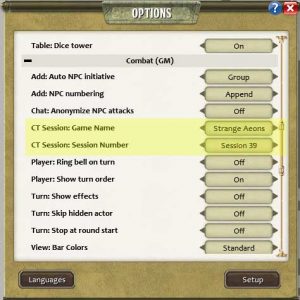

Support Rulesets
This extension is based off the CoreRPG ruleset and should be compatible with all rulesets. I have tested it with 3.5e, 4e, 5e, CoreRPG, Fate Core, and PFRPG.
Installation
Download and copy the GMW-CT Session Number.ext file into your %appdata%\Fantasy Grounds\Extensions folder. Start Fantasy Grounds, and enable the extension when loading your campaign.
Usage
When you have opened your campaign, click the options button, and set the CT Session: Game Name and CT Session: Session Number options. Open the combat tracker and you will see the “Game Name – Session X” title based upon the options you have chosen.
This extension will modify the combat tracker title in 4 different ways:
1. If Game Name and Session Number are blank, tracker will show “Combat Tracker”.
2. If Game Name selected and Session Number is blank, tracker will show the Game Name only.
3. If Game Name is blank and Session Number is set, tracker will show the Session Number only.
4. If Game Name is set and Session Number is set tracker will show “Game Name – Session Number”.
Important Notice
Fantasy Grounds generates the title tag for the combat tracker when it is opened for the first time. You must set your options before opening the combat tracker for the first time during a session. If you change a CT Session option after opening the tracker, you must use the /reload command or restart Fantasy Grounds to update the combat tracker. Keep in mind that you cannot /reload if players are already connected.
Adding Custom Game Names
To add your own custom game names, you need to edit the following files:
1. strings/adventure-title-strings.xml
2. scripts/gmw-ct.lua
Replace “Custom Name X” with the name of your game.
DID YOU SEE IT?
Did you see and read the important notice above? Seriously, you need to read it. 
Is Your Adventure Module Not Listed
I know that there are a bunch of modules not listed. If anyone has a list, or wants to compile one, of all the adventures available for Fantasy Grounds, please send it to me and I will update the extension. Otherwise, I will update as time permits.
Git Repo
Download the source code from Bitbucket
Download the extension
Click here to download Rename .zip to .ext before installing
